FortiManager v7.4.4 이상 및 FortiSASE v24.3.42 이상에서 FortiSASE를 FortiManager와 연동하여 중앙 관리 가능하다.
FortiManager에 FortiSASE를 추가하기 위해서는 펌웨어 버전 외에 다음 조건을 만족해야 한다.
- FortiManager와 FortiSASE는 동일한 FortiCare 계정에 등록되어야 함
- FortiSASE에서 Central Management를 enable 해야 함.
기본적으로 FortiSASE에서 Central Management 기능은 disable되어 있다. 이를 활성화 하기 위해서는 Ticket을 열어서 Fortinet Support 팀에 Central Management 기능 활성화 요청을 하여야 한다.
활성화 후 FortiSASE의 System -> Central Management 에서 기능을 enable한다.
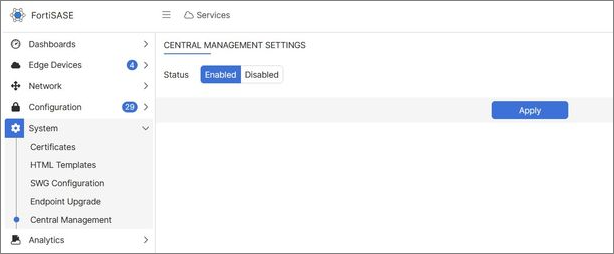
FortiManager에서는 등록할 ADOM을 선택하고 Fabric Connector 메뉴에서 FortiSASE connector를 설정한다,.
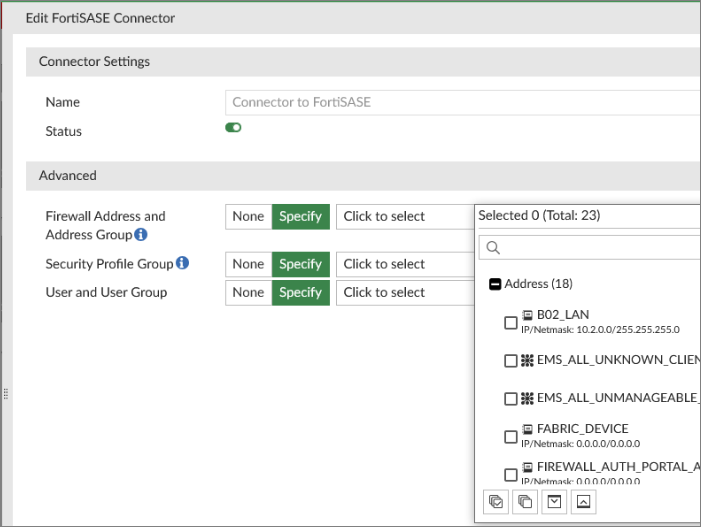
연결되는데 수초가 소요되며, 연결된후 Device Manager에서 상태가 "Modified"를 확인한다.
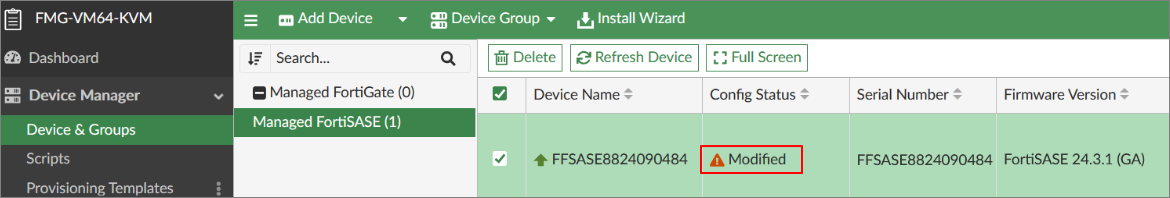
"Install Device Settings (only)" 를 이용하여 설정을 FortiSASE로 Push 해서 위 상태가 "Installed"가 되도록 한다.
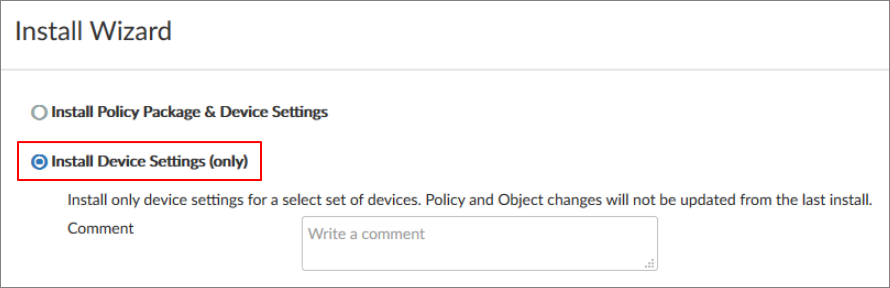
연결되면 다음의 순서로 동작한다.
1. FortiManager는 설정 업데이트가 준비되면 FortiSASE에 알림
2. FortiSASE는 FortiManager에서 설정 업데이트를 검색
3. FortiManager에서 검색된 설정 업데이트 적용
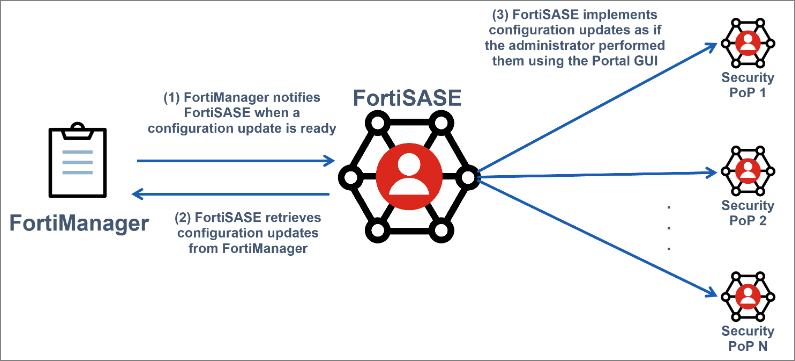
FortiManager에서 FortiSASE로 동기화 가능한 설정은 다음과 같다.
● Security profile group:
● SSL/SSH Inspection (SSL Inspection only)
● AntiVirus Profile
● Web Filter Profile
● IPS Profile
● File Filter Profile
● DLP Profile
● DNS Filter
● Application Control
● Firewall address and address group
● Security profile group
● Local, PKI, and LDAP users and user groups
● Authentication sources (LDAP and RADIUS)
해당 기능의 FortiManager 제약사항은 다음과 같다.
- FortiManager는 단 하나의 FortiSASE만 연동가능하다. (동일한 FortiCare 계정)
- FortiManager에서 FortiSASE로의 단방향 설정 동기화만 지원한다. 따라서 충돌을 방지하기 위해 FortiManager에서 객체를 삭제하지 않는 것이 좋다.
- FortiManager에서 최대 3000개의 객체를 동시에 동기화할 수 있다.
- FortiManager에서 FortiSASE로 동기화된 객체는 읽기 전용이 되어 더 이상 FortiSASE에서 직접 수정할 수 없다.
'FortiSASE' 카테고리의 다른 글
| SIA VPN을 사용한 bandwidth 테스트 (0) | 2024.07.09 |
|---|---|
| FortiSASE : Webfilter Inline-CASB Office365 제어 설정 (0) | 2024.07.02 |
| FortiSASE 와 FortiClient 라이선스 기능 비교 (0) | 2024.06.13 |
| FortiSASE: SIA 연결 POP 변경 방법 (0) | 2024.05.14 |
| FortiSASE POP의 FortiGate VM config 다운로드 (0) | 2024.04.30 |

댓글