IPsec VPN을 디버그 할때 아래의 명령어를 사용하며, 이때 <bitmask>을 이용하여 원하는 항목만 디버그 가능하다.
일반적으로 "-1"을 권장하며, 이는 모든 항목을 디버그 결과로 출력한다.
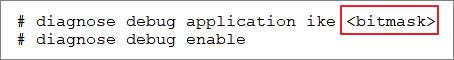
| Bitmask | 설 명 |
| 1 | Mager errors |
| 2 | Configuration changes |
| 4 | Connections attempts |
| 8 | Phase 1 and 2 negotiation messages |
| 16 | NAT-T messages |
| 32 | Dead Peer Detection messages |
| 64 | Encryption and decryption keys |
| 128 | Encrypted traffic payload |
| -1 | all outputs enables |
'FortiGate > IPsec VPN' 카테고리의 다른 글
| Azure와의 IPsec VPN 문제 (0) | 2023.12.28 |
|---|---|
| AWS와 IKE v2로 IPSec VPN 연결에서 "received notify type AUTHENTICATION_FAILED" 에러 (0) | 2023.12.04 |
| VPN Location Map : 'Unable to load VPN map from server' 에러 (0) | 2023.08.10 |
| DPD가 disable 상태에서 상대 gateway와 연결이 끊어진 경우 터널이 다운되는 시점 (0) | 2023.08.08 |
| Palo Alto와의 IPsec VPN에서 Phase 2 연결 문제 (0) | 2023.08.07 |

댓글