FortiManager에서 사용되는 NTP 서버의 버전을 확인하는 방법이다.
System Settings -> Dashboard -> System Time 메뉴에서 아래과 같이 NTP 서버가 설정되어 있고, 이 NTP의 버전을 확인하는 것이다.
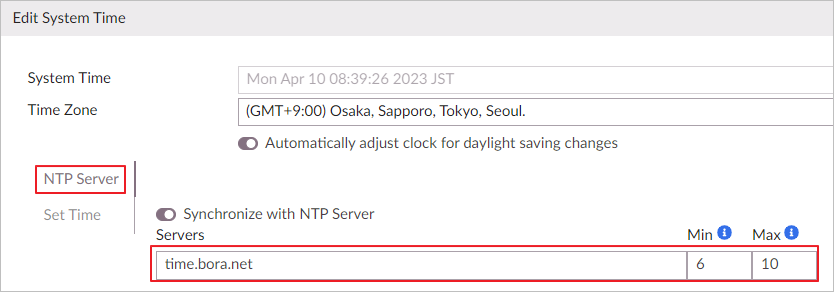
System Settings -> Network -> Packet Capture 메뉴에서 NTP 서버와의 packet을 캡쳐해서 wireshark 등을 통해 NTP 버전을 확인할 수 있다.
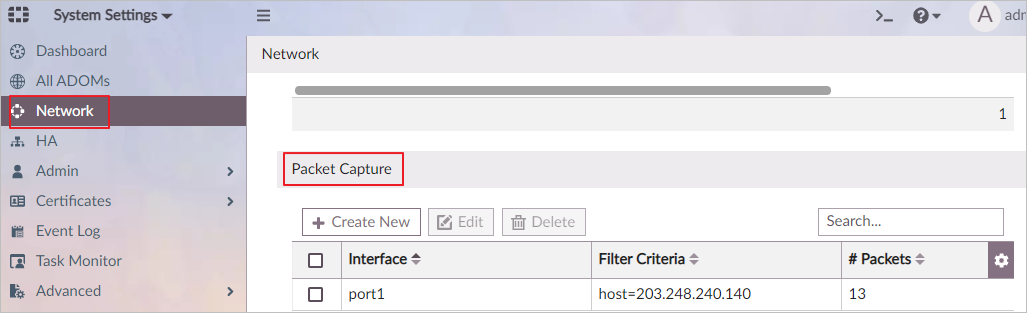
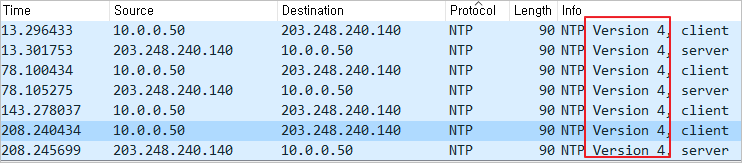
'FortiManager' 카테고리의 다른 글
| FortiManager/FortiAnalyzer : backend-shell enable 방법 (0) | 2023.06.07 |
|---|---|
| FortiManager에서 관리 FortiGate의 Upgrade Path 확인하는 방법 (0) | 2023.05.10 |
| FortiManager / FortiAnalyzer : GUI 메뉴이동 단축키 (0) | 2023.04.10 |
| FortiManager에서 MAC addressd와 ARP 확인 (0) | 2023.04.04 |
| FortiManager VM : 시스템 최소 요구사항 (0) | 2023.03.09 |

댓글