FortiGate에 내장된 iPerf3 명령어(diag traffictest)를 이용하여, 대역폭 테스트를 하는 방법.
iPerf3 다운로드 : iperf.fr/iperf-download.php
운영중인 장비에는 부하를 줄수 있으므로 테스트 시간을 잘 선택해서 테스트 해야함.
FortiGate가 클라이언트가 되고, remote의 서버로 bandwidth 테스트 예제
- FortiGate의 port3가 iPerf의 클라이언트가 되어, port2에 연결된 서버로의 tcp 5021 port 트래픽 테스트
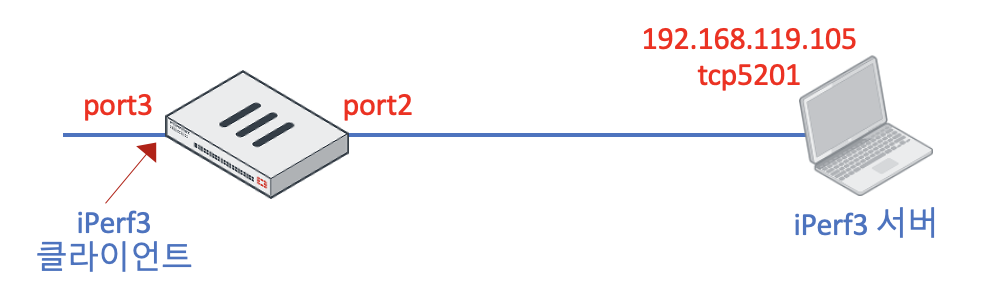
--------------------------------------------------------------------------------
eBT_FW # diag traffictest server-intf port2
eBT_FW # diag traffictest client-intf port3
eBT_FW # diagnose traffictest run -c 192.168.119.105 -p 5201
Connecting to host 192.168.119.105, port 5201
[ 9] local 10.10.10.194 port 15685 connected to 192.168.119.105 port 5201
[ ID] Interval Transfer Bandwidth Retr Cwnd
[ 9] 0.00-1.01 sec 28.8 MBytes 239 Mbits/sec 0 163 KBytes
[ 9] 1.01-2.03 sec 28.8 MBytes 236 Mbits/sec 0 164 KBytes
[ 9] 2.03-3.03 sec 28.8 MBytes 243 Mbits/sec 0 164 KBytes
[ 9] 3.03-4.02 sec 28.8 MBytes 242 Mbits/sec 0 164 KBytes
[ 9] 4.02-5.03 sec 28.8 MBytes 239 Mbits/sec 0 165 KBytes
[ 9] 5.03-6.03 sec 28.8 MBytes 242 Mbits/sec 0 165 KBytes
[ 9] 6.03-7.02 sec 28.8 MBytes 243 Mbits/sec 0 167 KBytes
[ 9] 7.02-8.02 sec 28.8 MBytes 242 Mbits/sec 0 167 KBytes
[ 9] 8.02-9.02 sec 28.8 MBytes 241 Mbits/sec 0 168 KBytes
[ 9] 9.02-10.02 sec 28.8 MBytes 240 Mbits/sec 0 168 KBytes
- - - - - - - - - - - - - - - - - - - - - - - - -
[ ID] Interval Transfer Bandwidth Retr
[ 9] 0.00-10.02 sec 288 MBytes 241 Mbits/sec 0 sender
[ 9] 0.00-10.02 sec 288 MBytes 241 Mbits/sec receiver
iperf Done.
iperf3: interrupt - the server has terminated
--------------------------------------------------------------------------------
FortiGate의 외부가 아니라 동일한 장비의 port 끼리 트래픽 테스트도 가능하다.
아래는 port2에서 port3로의 테스트 예이다.
--------------------------------------------------------------------------------
eBT_FW # diag traffictest server-intf port3
eBT_FW # diag traffictest client-intf port2
eBT_FW # diagnose traffictest run
Connecting to host 10.10.10.1, port 162
[ 9] local 192.168.119.194 port 2866 connected to 10.10.10.1 port 162
[ ID] Interval Transfer Bandwidth Retr Cwnd
[ 9] 0.00-1.00 sec 2.65 GBytes 22.8 Gbits/sec 0 1.25 MBytes
[ 9] 1.00-2.00 sec 2.68 GBytes 23.0 Gbits/sec 0 2.27 MBytes
[ 9] 2.00-3.00 sec 2.71 GBytes 23.3 Gbits/sec 0 3.06 MBytes
[ 9] 3.00-4.00 sec 2.69 GBytes 23.1 Gbits/sec 0 3.45 MBytes
[ 9] 4.00-5.00 sec 2.62 GBytes 22.4 Gbits/sec 0 3.70 MBytes
[ 9] 5.00-6.00 sec 2.67 GBytes 23.0 Gbits/sec 0 3.89 MBytes
[ 9] 6.00-7.00 sec 2.45 GBytes 21.1 Gbits/sec 0 4.06 MBytes
[ 9] 7.00-8.00 sec 2.62 GBytes 22.5 Gbits/sec 0 4.06 MBytes
[ 9] 8.00-9.00 sec 2.56 GBytes 22.0 Gbits/sec 0 4.09 MBytes
[ 9] 9.00-10.00 sec 2.43 GBytes 20.9 Gbits/sec 0 4.09 MBytes
- - - - - - - - - - - - - - - - - - - - - - - - -
[ ID] Interval Transfer Bandwidth Retr
[ 9] 0.00-10.00 sec 26.1 GBytes 22.4 Gbits/sec 0 sender
[ 9] 0.00-10.00 sec 26.1 GBytes 22.4 Gbits/sec receiver
iperf Done.
iperf3: interrupt - the server has terminated
--------------------------------------------------------------------------------
FortiGate는 default로 TCP로 테스트 하며, UDP로 테스트 하려면 "-u" 옵션을 사용한다.
주의) 성능이 잘 안나올 경우 포티게이트가 아닌 외부 서버나 클라이언트의 CPU 상태를 확인 할것.
기본적으로 세션 1개를 생성하여 트래픽 테스트하는데 이는 컵퓨터의 CPU를 1개 사용하여 CPU 점유율 문제로 속도 안나올 가능성 있음
세션을 10개 생성하는 경우 이를 해결 할 수 있다.
iperf3 -c 192.168.10.10 -p 5201 -P 10
추가적으로 FortiGate에 포함된 iPerf는 기능이 축소된 버전이다. 따라서 10G 이상의 속도를 테스트 하는 경우, 별도의 iPerf Client와 Server를 두고 FortiGate를 중간에 두어서 속도테스트 트래픽이 FortiGate 통과하도록 구성하면 된다.
'FortiGate > ETC...' 카테고리의 다른 글
| FortiGate에 TFTP를 이용하여 Firmware를 밀어넣는 법 (0) | 2021.01.19 |
|---|---|
| FortiGate에서 SSL-VPN용으로 사용가능한 유저수 (0) | 2021.01.14 |
| 자동 스크립트 기능 활용 방법 (0) | 2021.01.13 |
| FortiGate ASIC 관련 자료 (0) | 2021.01.11 |
| Fortigate vdom간 통신하는 방법 (0) | 2021.01.11 |

댓글