FortiOS v6.4 부터 FortiGuard와의 default 통신 방법이 anycast 방법으로 바뀌었다.
특정 상황에서 anycast 통신 방법이 제대로 동작하지 않아 아래와 같이 에러메세지가 표시되는 경우 해결 방법이다.
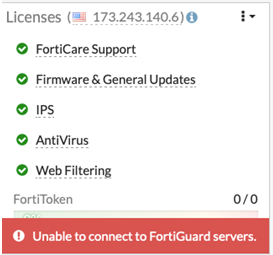
해결하기 위해 아래의 순서로 진행해 본다.
1. anycast 서버 변경 : default 설정(fortinet)을 aws로 변경
# config system fortiguard
set fortiguard-anycast-source aws
end
2. anycast를 사용하지 않고, HTTPS port 8888 사용
# config system fortiguard
set fortiguard-anycast disable
set protocol https
set port 8888
end
3. anycast를 사용하지 않고, UDP port 53사용
# config system fortiguard
set fortiguard-anycast disable
set protocol udp
set port 53
end
'FortiGate > ETC...' 카테고리의 다른 글
| FortiConverter를 이용하여 Snort rule을 Custom Signature로 변환 (0) | 2021.11.17 |
|---|---|
| Putty 연결시 자동으로 로그 저장 방법 (0) | 2021.10.22 |
| VDOM에서 FortiGuard 업데이트가 안되는 경우('Failed getting WAN IP') (0) | 2021.10.05 |
| Python을 이용하여 IPv4 Policy를 CSV파일로 변환 (0) | 2021.09.24 |
| "diagnose hardware test suite all' 명령어 사용 (0) | 2021.08.12 |

댓글