FortiClient
Failed to verify the certificate for server "EMS". 에러
에티버스이비티
2022. 6. 30. 17:42
FortiGate와 FortiEMS를 'Fabric Connectors'로 연결할때, 아래와 같이 ' Failed to verify the certificate for server "EMS" ' 에러가 표시되면서 연결이 되지 않는다.
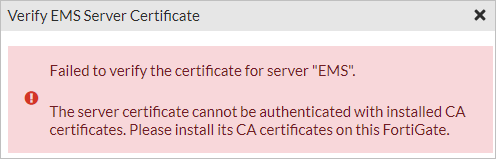
이는 FortiEMS의 CA인증서가 FortiGate에 없어서 FortiEMS의 인증서를 FortiGate가 신뢰할 수 없어 발생하는 것이다.
FortiEMS의 CA 인증서를 다운받아, FortiGate의 'Remote CA Certificates'에 업로드 하면 된다.
EMS의 "System Settings > EMS Settings" 메뉴에서 EMS CA certificate(ZTNA)를 다운 받으면 된다.

FortiEMS가 설치된 서버에서 직접 IE 브라우저로 GUI로 접속하여 아래와 같이 FortiEMS의 CA인증서를 다운 받는다.
다운 받은 인증서를 FortiGate의 'System > Certificates' 메뉴에서 'CA Certificate'로 import 한다.

아래와 같이 'Remote CA Certificates'에 업로드 된 것을 확인 할 수 있다.

위 와 같이 FortiEMS의 CA인증서를 FortiGate에 등록한 후 FortiEMS에서 FortiGate를 'Authorize' 하면 된다.

[펌웨어 버전에 따라 FortiGate에서 'Authorize' 가능]


